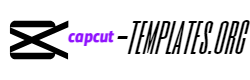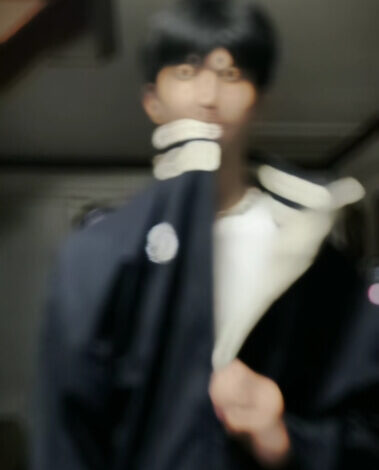Spotify CapCut Template
Spotify has the largest music library, and you can listen to as much music as you want. On the other hand, the Spotify player’s media playback and lyric animations are excellent. You can put your images on the player and then display the lyrics, which look great. So, in order to create these types of videos, we gathered various Spotify capcut templates with various music, songs, and lyrics.
Check out the Spotify capcut templates below and choose the one that best fits your vibe to create your own video. To use the template, click the “Use Template on CapCut” button and have fun creating your new video.
Heat Waves Template
Right Now Lyrics Spotify Template
Spotify Widget on Homescreen Trend
Spotify Lyrics + Wallpaper
Collide Song Spotify CapCut Template
Spotify App Open Image Transition
Without Me, Hasley Lyrics Spotify Card
Spotify Album Cover + Lyrics
Top 10 Spotify Artists Template
Media Player Lyrics Tempalte
After Hours, Weekend Spotify Card
Cigarettes After Sex 1:1 Spotify Card
Mary on a Cross 1:1 Spotify Lyrics
Spotify Music Player Transition
16:9 Spotify Song Name Lyrical
Spotify Type Lyrics Template
Reminder The Weeknd Spotify Card
I wanna be Yours Spotify Card Transition
Old Love Spotify Music & Photo
Tutorial on How to use Spotify CapCut Template
- Download or Update CapCut app From Playstore or AppStore.
- Simply preview the templates available above and select the one that suits your style and preference.
- Tap on the Use Template on CapCut button.
- Select the video or photos that you want to use in the template and tap on the Next button.
- The template will be applied to your video or photos. You can now customize the template by adjusting the following:
- Video/Photos clips: Tap on a video clip to edit it. You can trim the clip, adjust the speed, and add effects.
- Text: Tap on a text overlay to edit it. You can change the text, font, size, color, and position.
- Effects: Tap on the Effects button to add effects to your video or photos. You can add filters, transitions, and stickers.
Once you are finished customizing the template, tap on the Export button to save your video. You can choose to save your video in different resolutions and formats.
Here are some additional tips for using the Spotify CapCut Template. I Always Use high-quality videos and photos for the best results. Try to experiment with different effects to create a unique and personalized video. Make sure use music and sound effects to enhance your video. Be creative and have fun!