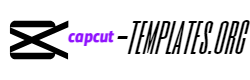Speed Ramp CapCut Template
Speed ramp editing is a video editing technique for creating dramatic and visually appealing effects by slowing or speeding up footage. This method is frequently used in action sequences or sports highlights to emphasise and intensify the footage. If you want to add speed ramp effects to your videos, you are in luck! We’ve gathered over ten speed ramp capcut templates that you may use for free. These templates are pre-designed and ready for use, allowing you to make spectacular films with a few touches.
Preview the speed ramp capcut templates below and then click the “Use Template on CapCut” button. This will take you directly to the CapCut app, where you may customise the template to your specifications.
Cinematic Speedramp Template
Speedramp Velocity + Slowmo
Speedramp Zoom In Effect
Walking Speedramp Edit
Buildings Speedramp Video Edit
Speedramp Velocity Filter
Velocity + Distort Slowmo
Speedramp Beat Edit
Speedramp 1 Video Edit
Cinematic Speedramp Beat Edit
Speedramp Zoom & Slow
Cinematic Black & Color Speedramp
Tutorial on How to use Speed Ramp CapCut Template
- Download or Update CapCut app From Playstore or AppStore.
- Simply preview the templates available above and select the one that suits your style and preference.
- Tap on the Use Template on CapCut button.
- Select the video or photos that you want to use in the template and tap on the Next button.
- The template will be applied to your video or photos. You can now customize the template by adjusting the following:
- Video/Photos clips: Tap on a video clip to edit it. You can trim the clip, adjust the speed, and add effects.
- Text: Tap on a text overlay to edit it. You can change the text, font, size, color, and position.
- Effects: Tap on the Effects button to add effects to your video or photos. You can add filters, transitions, and stickers.
Once you are finished customizing the template, tap on the Export button to save your video. You can choose to save your video in different resolutions and formats.
Here are some additional tips for using the Speed Ramp CapCut Template. I Always Use high-quality videos and photos for the best results. Try to experiment with different effects to create a unique and personalized video. Make sure use music and sound effects to enhance your video. Be creative and have fun!